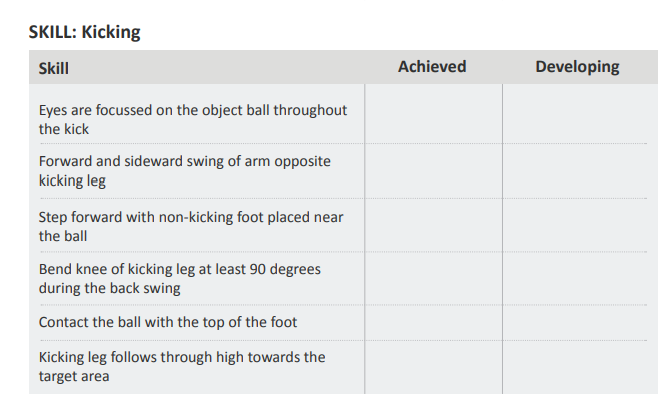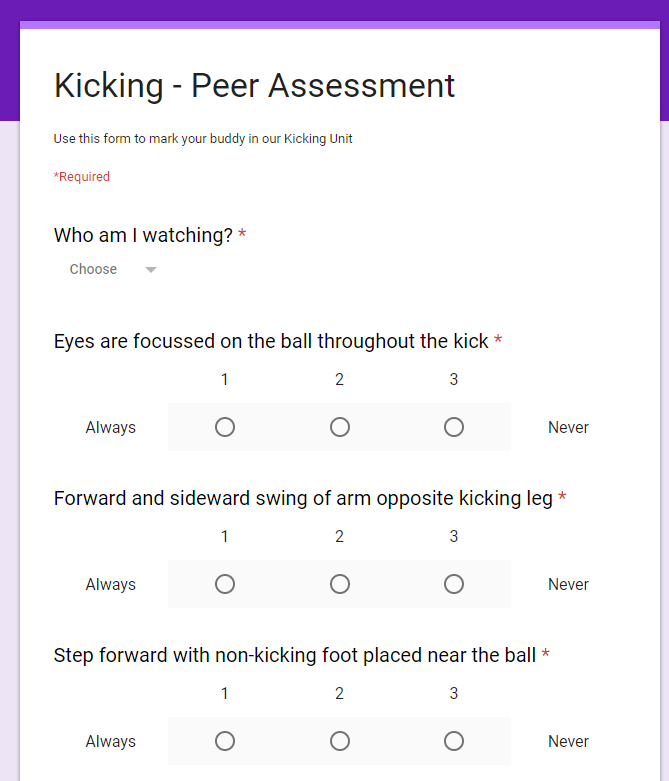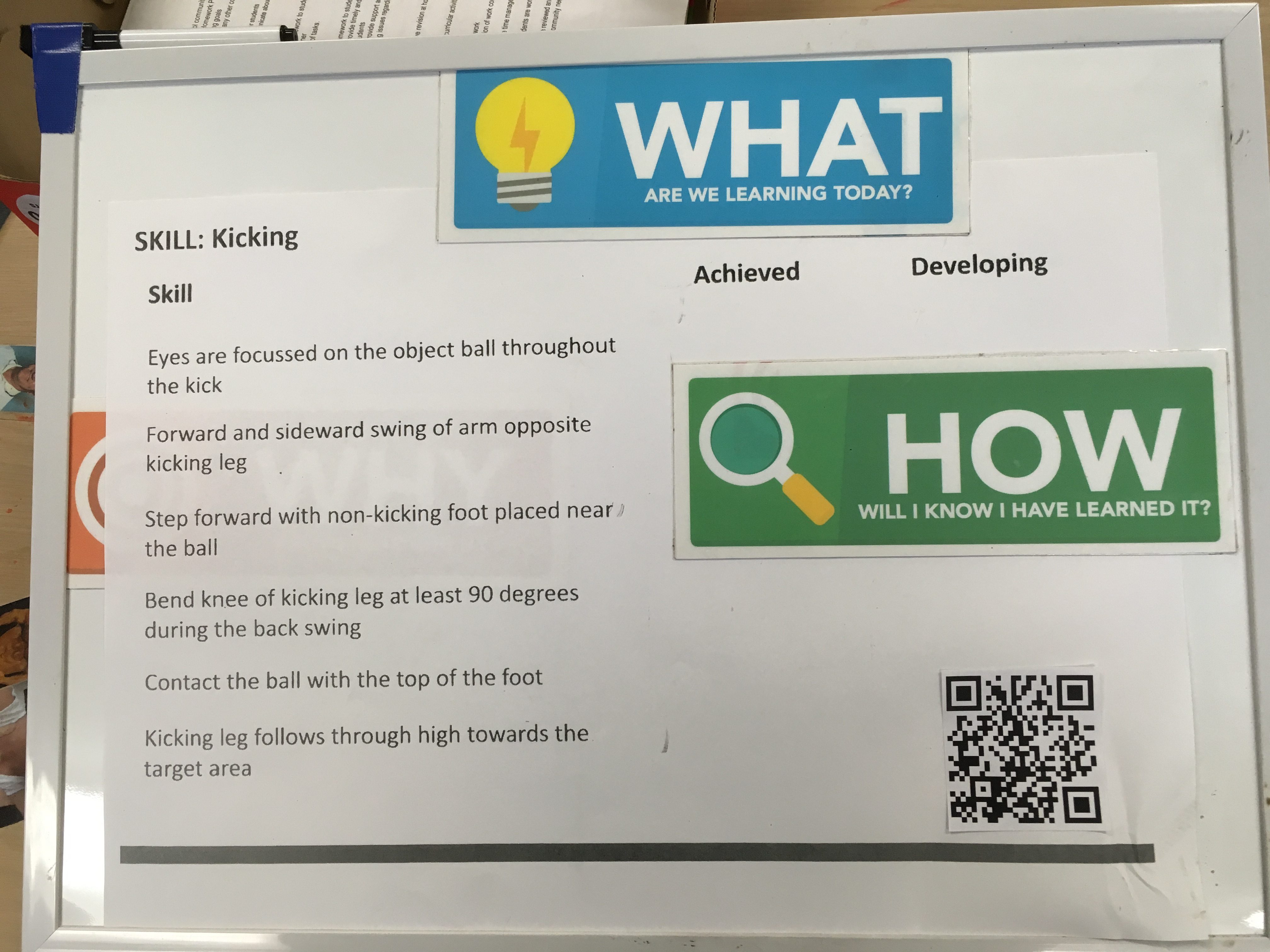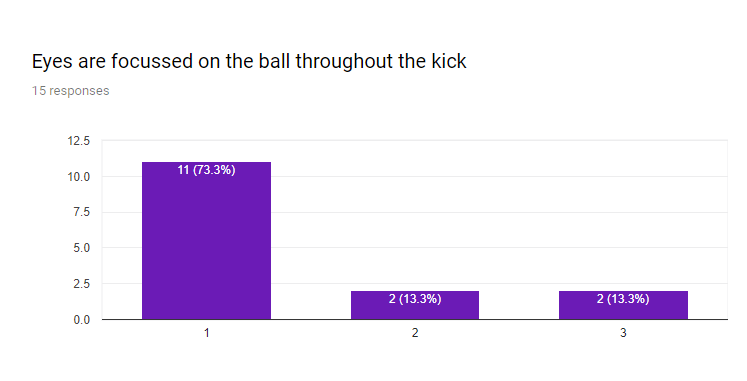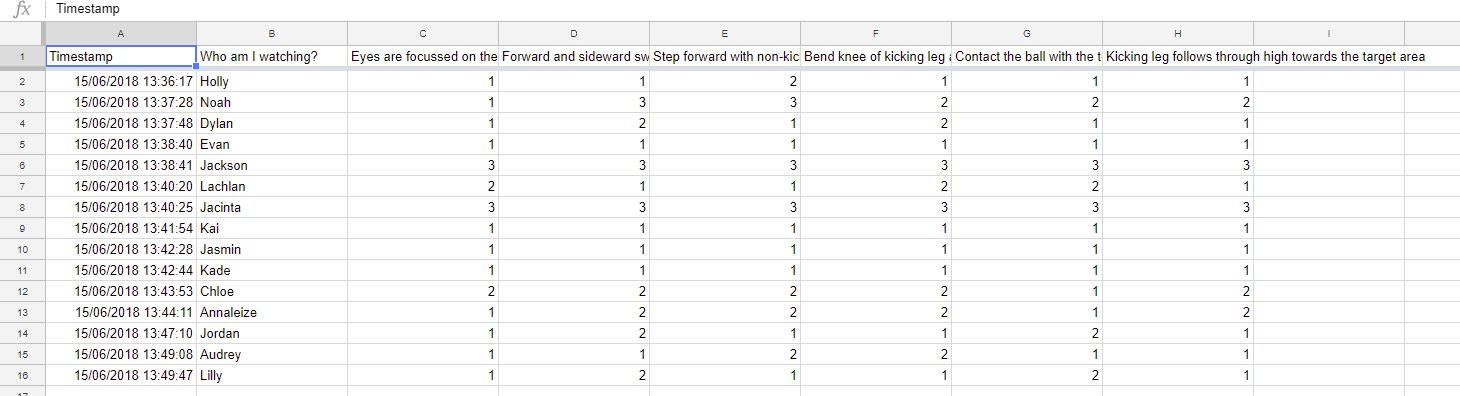Ever since I started PE teaching I think I’ve tinkered with a way to make practical skills observation authentic and manageable. I always seemed to end up with reams of paper and time intensive teacher centered activity as the result. With the advent of mobile technology, I’d hoped that the solution would be closer, but up to now, no. It was always an issue of equity and access – we didn’t have class sets of school provided mobile technology for the kids to use. The kids were reluctant to use their own mobile devices as class tools, for whatever reason. School provided wifi didn’t stretch to where I needed it most – the playing fields. There wasn’t a really simple method of getting the data collected and then analysed.
Today, after semi hatching and sort of plan, the perfect storm of tools and environment came together and it was cool. Really cool.
To set the scene, Year 7 are working on a unit to do with kicking and improving the way we kick a ball. I wanted a way to gather some baseline data, and then use that to guide what each kid could work on, after reviewing their own data. Faced with the prospect of unwieldy tick box observation sheets (things that I find never survive a Year 7 PE lesson very well) I came up with a little trial project idea thingy.
Recently some old iPads become surplus to requirements at my school. I was able to get my hands on 6 of them. Testing that they picked up our extended wifi on the school oval was successful, so they became the observation tool paper replacement. I created a Google Form Peer Observation survey that was based on a Health Active Kids kicking rubric. I put that kicking rubric on my trusty visible learning whiteboard, and added a QR code that when scanned, went to the Google Form.
The Healthy Active Kids Rubric
Kicking Rubric turned into an observation survey
Lesson time. I started by showing the kids the whiteboard with the features of good kicking. (We had already spent a previous lesson breaking kicking down and practising the skill).
My trusty visible learning whiteboard, with kicking points and QR Code to survey
I then let the kids loose in small groups, each with a ball and an iPad with the Google Form survey loaded after scanning the code. My only instruction was that everyone had to be observed by a buddy, and the observations entered on the iPad.
Straight away I noticed one thing. The dynamic of the class changed right away. My role went straight to one of tech support and advisor and the kids willingly stepped up and ran the observations themselves. The data collection was taken seriously (and on first glance, very honestly) and although we ran out of time before everyone was observed, the kids were keen to make sure everyone had their data recorded.
My plan is to give each kid their own observation results as feedback and let them identify what they need to work on. We will then develop practice routines bring about skill development, then using the same observation, see if they have improved over time. Differentiation as its purest!
What impressed me most was the data that this produced, and the implications for individual learning into the future. This is potentially a rich vein of information that can be leveraged for future teaching and learning, reporting and assessment.
This was also the product of a serendipitous series of events and situations that may not be available to everyone outside my context. This is what frustrates me the most when it comes to recommending this type of activity because I know not everyone has the access to the tools. I know, because I was in that situation days before.
My take away from today- peer observation can be a powerful experience for both the kids and the teacher. And if you get a chance to try something new, don’t waste it.